About this course
Depending on which actions you plan to add to your permission, you may need less or more secure way of generating a key. Please make sure you save your keys...
Scatter is a somewhat convenient wallet to use on a computer.
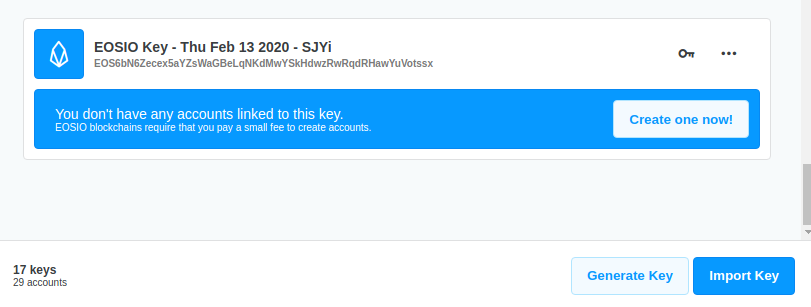
In Scatter, navigate to Wallet, and then bottom right corner you will find 'Generate Key', follow it for generating an EOSIO key. save the private key somewhere nice, and then go back and you will find a new key in your wallet like the picture above.

Simpleos is a neat wallet created by eosrio . It's rather straight forward to generate keys with simpleos, just install, start up, and click generate key.
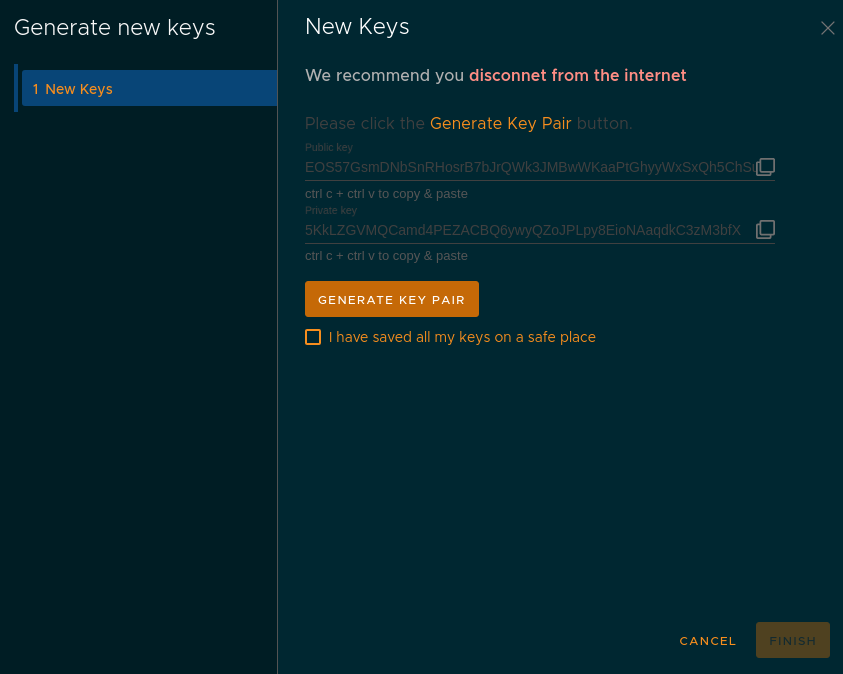
With eosio-keygen you can easily generate vanity keys, which are keys that contain a preferred word. You can find a guide on how to securely do this here
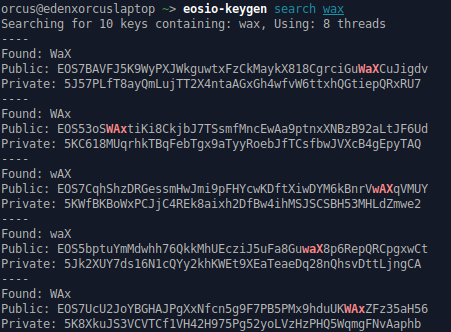
A custom permission is a key-pair that only is allowed to perform what you allow it to perform. This can be done to any smart contract on the WAX Blockchain.
In most wallets you can generate new eosio keys, you will find a few example in here, if you want a very secure key you can go through our 'offline generated key guide'
The easiest way to add custom permissions to your account is by utilizing bloks.io. They have built a simple and intuitive way of changing and adding permissions to your account.