
This is a guide on how to encrypt and backup your private keys and passwords. Please remember that the files are only as safe and secure as your computer + your chosen password. The password generation is very useful to keep different and secure passwords for all the places you interact with. Encrypting your passwords and files is something you really ought to do.
There are great devices that can do this for you.
Step 1 - Download and install KeePassX
- Visit https://keepassx.org/ and download the version for your operating system.
- KeePassX works on Windows, Mac and Linux.
- Launch KeePassX and enjoy life.
There are other options for this, some are cloud based that create an automatic backup of your file. I would not use that for your privatekeys, because that means you have to trust the third party as well.
Step 2 - Create and save a the database
Remember to use a secure password for your file!
- Database > New Database
- Pick password
- Your password should be a strong and secure password.
- Right click in the folder area and: Add new group
- This allows you to create a nice structure before your database becomes big and hard to navigate.
- Press: ctrl+N or rightclick on the right field and choose "Add new entry"
- The fields for Title and Username can be whatever you want. I prefer to use account name + permission in the Title.
I.ex. waxswedenorg claim key- Then in username I add only the account name "waxswedenorg"
- In the password field, you copy and paste in your private key, same for the "Repeat" field.
- In the Notes, you can add your public key and whatever else you should remember. This enables you to later search a public key in KeePassX and find the correct account. Very useful in the long term.
- Make sure you save by hitting ctrl+s or the Disc Icon.
- First time you save the database you get to choose where to save it, the coming uses of the file will be automatically saved to that file.
- Copy the file 'New WAX keys.kbdx' to USB sticks or external harddrive, or other preferred storage for your backup copy.
- This is the file you need to access your keys, if this is lost, your database is lost. So copy it to multiple devices if possible.
- Please open the copied file at least once to make sure it is not corrupted.
- Remember to create a new version of the backup every so often, and copy that to multiple locations in case something happens with your computer.
- Every time I create a new backup I save the old ones, in case my file is corrupted. Better safe than sorry!
- This is the file you need to access your keys, if this is lost, your database is lost. So copy it to multiple devices if possible.
- How do I backup my files?
- I have the file I am using on my desktop
- I create copy of the file, with the current date and put on at least 3 devices that are on different physical locations.
- USB thumbdrive that I keep in a safe place
- FTP server that I have full control over (great to use a RPI for this)
- A second FTP server because "better safe than sorry"
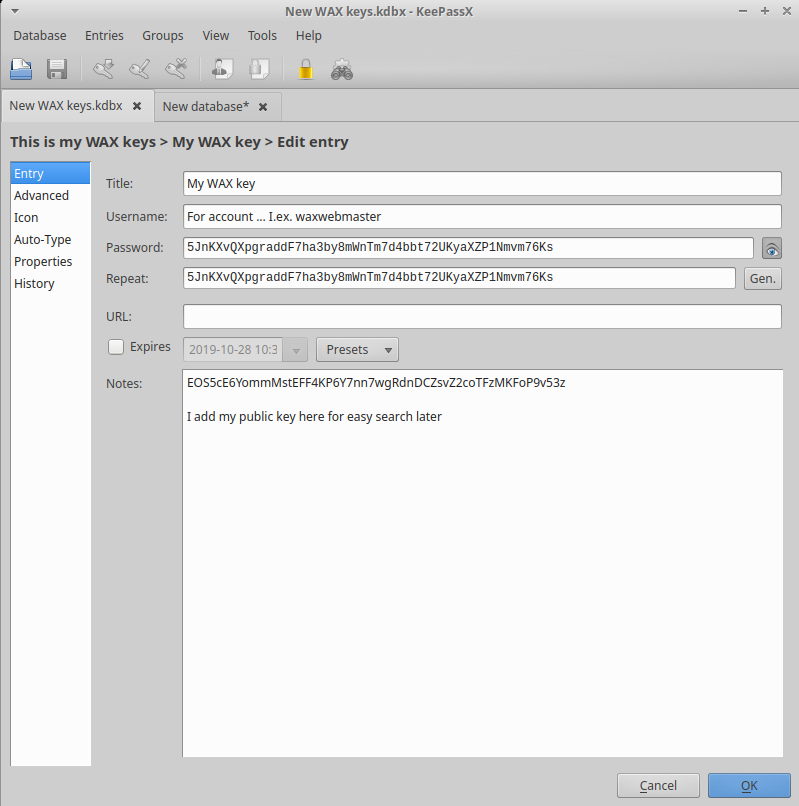
Step 3 - Generate a secure password
In KeePassX, you can not only save your passwords, but you can generate new ones at a custom length. This is a great way to generate strong passwords to use on sites. So you only ever need to remember one password (to your encrypted file).
- Ctrl+N for a new entry
- Enter title and username so you know what it is for.
- Open the password generation: Gen.
- Choose length and type of character to include.
- Save, always save!
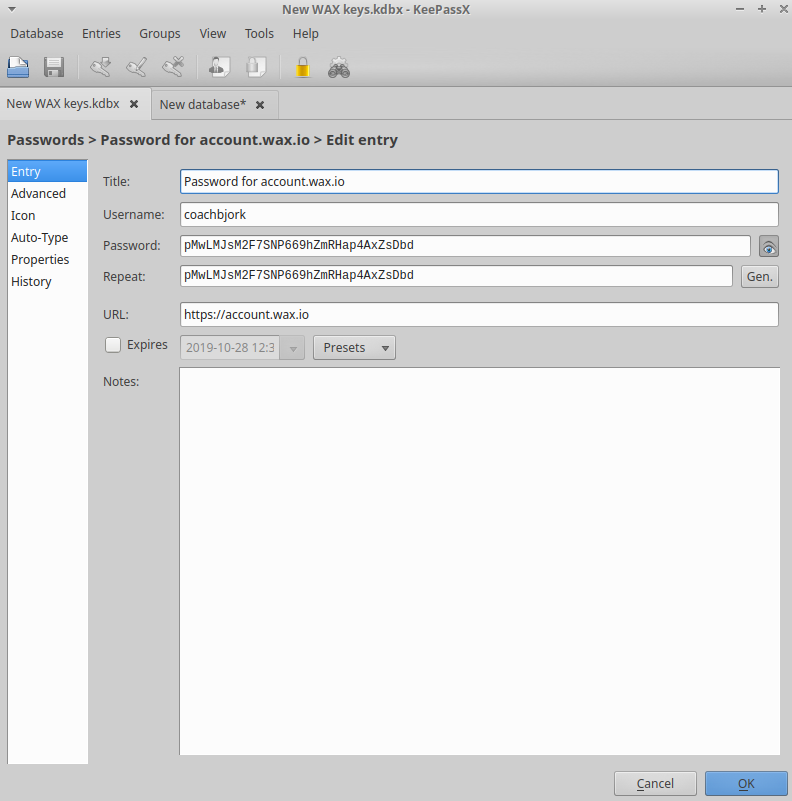
Best practices!
Backup your file! - You don't want to feel the regret of not doing it.
ALWAYS HIT SAVE - if you don't, your entry is not saved...
Your password and file is only as safe as your computer - Keep your computer clean and safe.
Most secure way is to only ever use a Computer without internet access - This means that you never expose the device you use KeePassX on towards the internet. This is how you should generate private keys as well!
If you look for a more convenient way to do this, buy a hardware wallet! - There are plenty of options out there for good hardware wallets.
